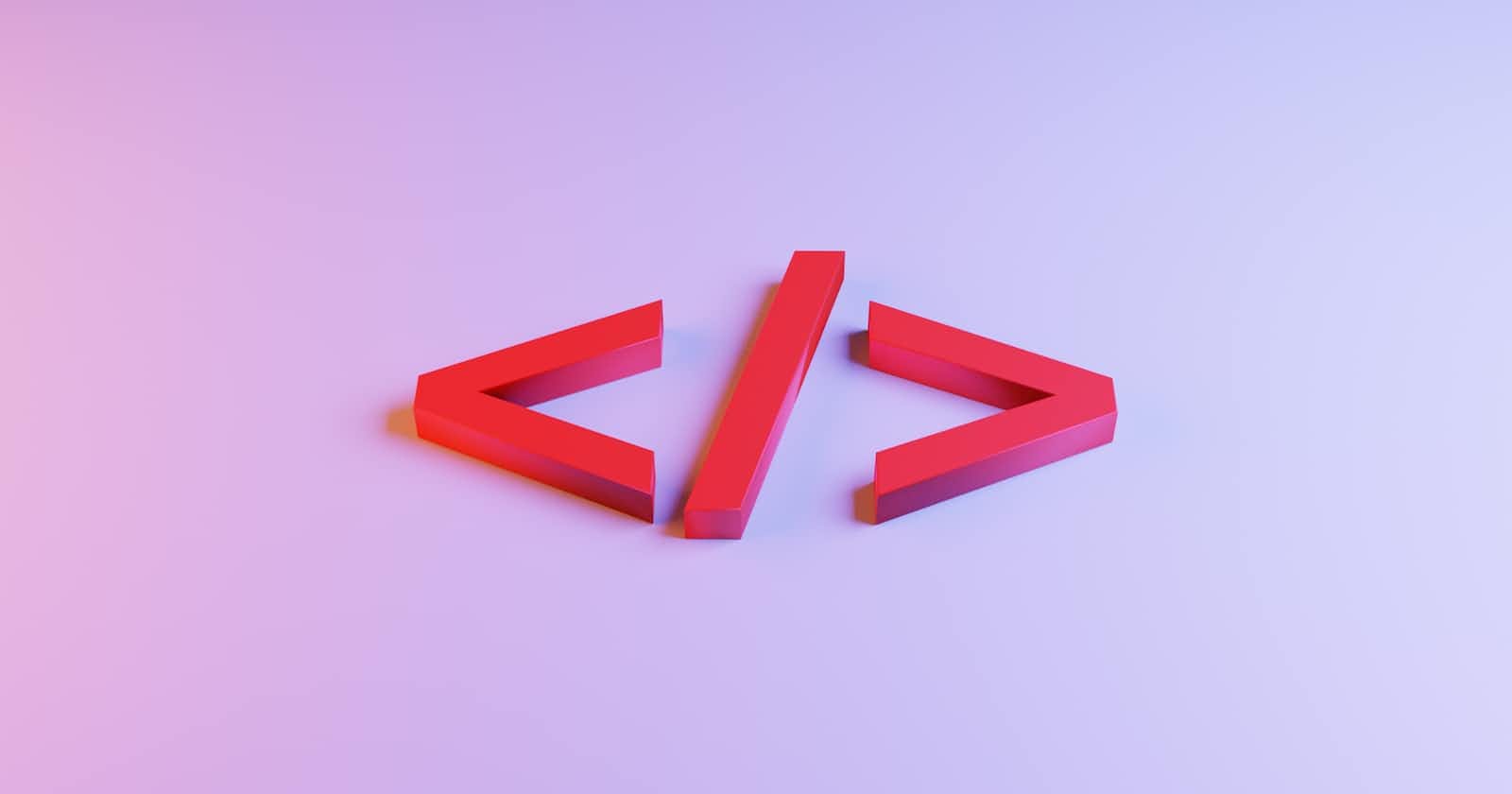Hello Coders and Friends,
Different tags that are useful for text formatting in HTML along with their syntax are
● <strong>: Makes text bold.
● <b>: Makes text bold.
● <em>: Italicizes text.
● <i>: Italicizes text
● <u>: The <u> tag in HTML is used to underline text.
● <s>: Strikes through text.
● <strike>: Strikes through text.
● <sub>: Makes text subscript.
● <sup>: Makes text superscript.
● <small>: Makes text small.
● <big>: Makes text big.
● <mark>: Highlights text.
● <abbr>: Represents an abbreviation.
● <acronym>: Represents an acronym. (Not Supported)
● <dfn>: Represents a definition in italic form.
● <ins>: The <ins> tag in HTML is used to represent inserted text with underline.
<!DOCTYPE html>
<html lang="en">
<head>
<title>Text Formatting Tags</title>
</head>
<body>
<h1>Text Formatting In HTML</h1>
<!-- ● <strong>: Makes text bold.
● <b>: Makes text bold.
● <em>: Italicizes text.
● <i>: Italicizes text -->
<div>strong and em tags are useful for screen reader in modern technology</div>
<p>Note that the <strong>strike element</strong> is deprecated <em>in HTML5 and may not be supported</em>
in all modern web browsers. It is generally recommended to use other text
formatting techniques, such as the text-decoration CSS property, to achieve the
same effect</p>
<!--
● <u>: The <u> tag in HTML is used to underline text.
● <s>: Strikes through text.
● <strike>: Strikes through text.
Note that the <strike> element is deprecated in HTML5 and may not be supported
in all modern web browsers. It is generally recommended to use other text
formatting techniques, such as the text-decoration CSS property, to achieve the
same effect.
-->
<p> Note that the <s>strike element</s> is <u>deprecated in HTML5 and may not be supported</u>
in all modern web browsers. It is generally recommended to use other text
formatting techniques, such as the text-decoration CSS property, to achieve the
same effect.</p>
<!-- ● <sub>: Makes text subscript.
● <sup>: Makes text superscript.
● <small>: Makes text small.
● <big>: Makes text big.
-->
<div> H <sub>2</sub> O
</div>
<p> Makes text <small>small .</small> Makes text <big>big.</big></p>
<div>a<sup>2</sup>
</div>
<p>Text Formatting</p>
<!-- ● <mark>: Highlights text.
● <abbr>: Represents an abbreviation.
● <acronym>: Represents an acronym. (Not Supported)
● <dfn>: Represents a definition in italic form.
● <ins>: The <ins> tag in HTML is used to represent inserted text with underline. -->
<div> dfn and ins tags are useful for screen reader in modern technology</div>
<p>
mark tag is used to <mark>Highlight Any text</mark>
</p>
<div>
abbr is used to represent the full form of any text.
<!-- <abbr title="Full Form">Short Form</abbr> syntax of abbr -->
<p>
when we hover the cursor on that dotted text then it will show its full form
<abbr title="Hyper Text Markup Language"> HTML </abbr> <br>
<dfn>HTML is a hyper text markup Language. </dfn>
Lorem ipsum <s>dolor </s> sit amet consectetur. <ins>it inserts the text.</ins> adipisicing elit. Eveniet, nam non. Ipsa beatae repellat nisi!
</p>
</div>
</body>
</html>